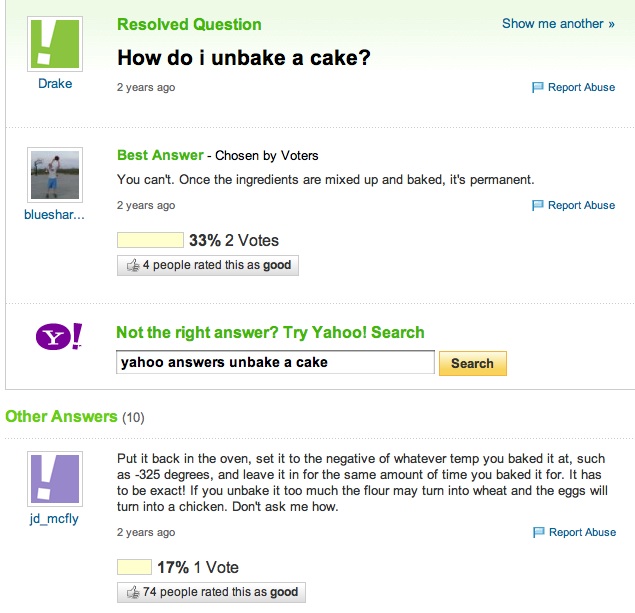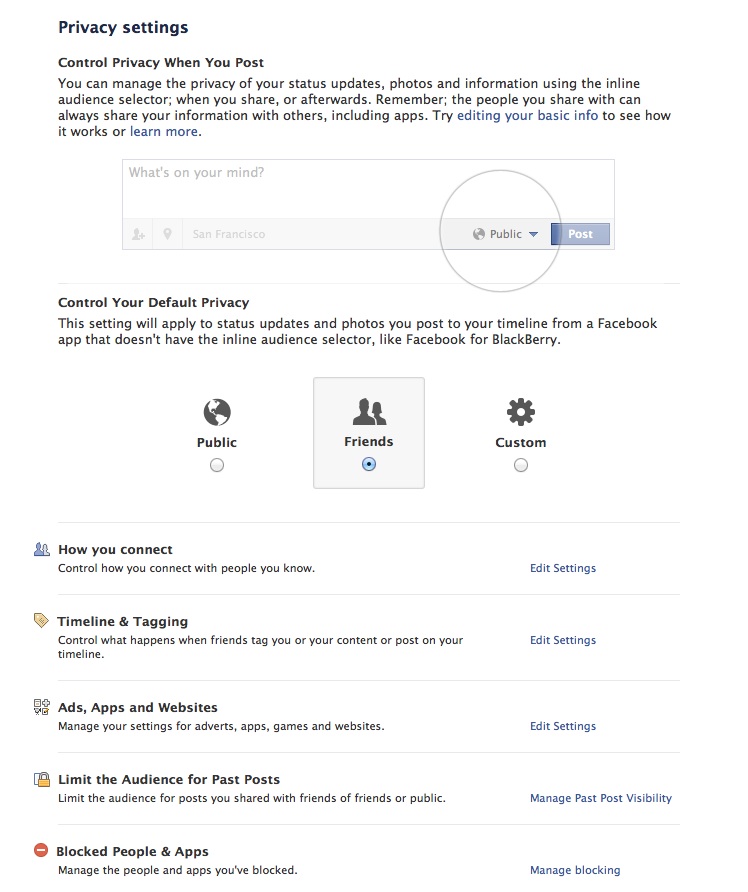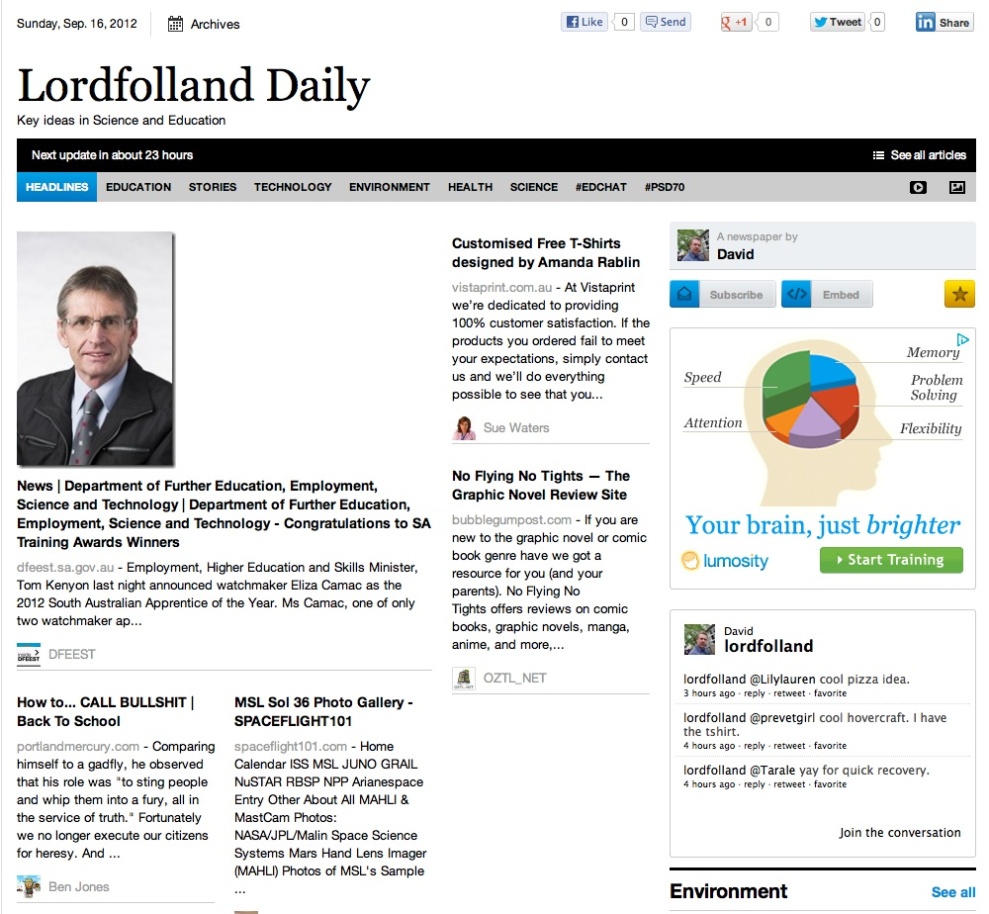Social Networks for Teachers
Updated 18th September
(A presentation for teachers at my school, shared with the world. Please comment to help me improve my presentation)
What are Social Medias?
Social medias are computer networks that allow sharing ‘things’ and responding to ‘things’ others have shared. It is the ability to respond that makes it social.

The Different Social Medias
The different social media have different uses. All this can be explained with donuts.

The Australian Government has also produced a useful social media guide which helps people to understand what is able to be shared and how it can be controlled. The South Australian Government has also posted a guide at its ForwardIT site
I am going to look at how teachers can make use of (some of) these for their personal development or their classroom teaching.
The western worlds most powerful networks in relation to reach, number of users and corporate might are Google (who also own Blogger and YouTube), Facebook and Twitter.
There are other networks in other countries, and todays big three were not that way five years ago (remember MySpace and Yahoo?) and may not be the big three in 5 years. However that is no reason not to give them a go.

As a teacher there are many things I find that I want to share with others, and I am not alone. How are they sharing?

Facebook and Twitter are the two networks I use but most of the ideas presented here have relevance to other systems. I often share information I find. In the last few weeks I have shared a youtube channel reviewing iPad apps for schools with my ICT Coordinator and Tech. I have discussed thoughts about Pinterest (a graphical social link sharing and recording system) Blog posts about using Facebook with my twitter friends, Shared the excitement of the Mars Landing (which I also blogged about) and shared a video about the power of the internet from 1995 (the year I first used the internet).
If you want to share on Facebook or Twitter like I have you need an account.
You will need an email address to create an account, which you can keep private. You can then add as much or as little information to your account as you would like.
It is important when setting up your account that you adjust your privacy settings to prevent sharing further than you intend.
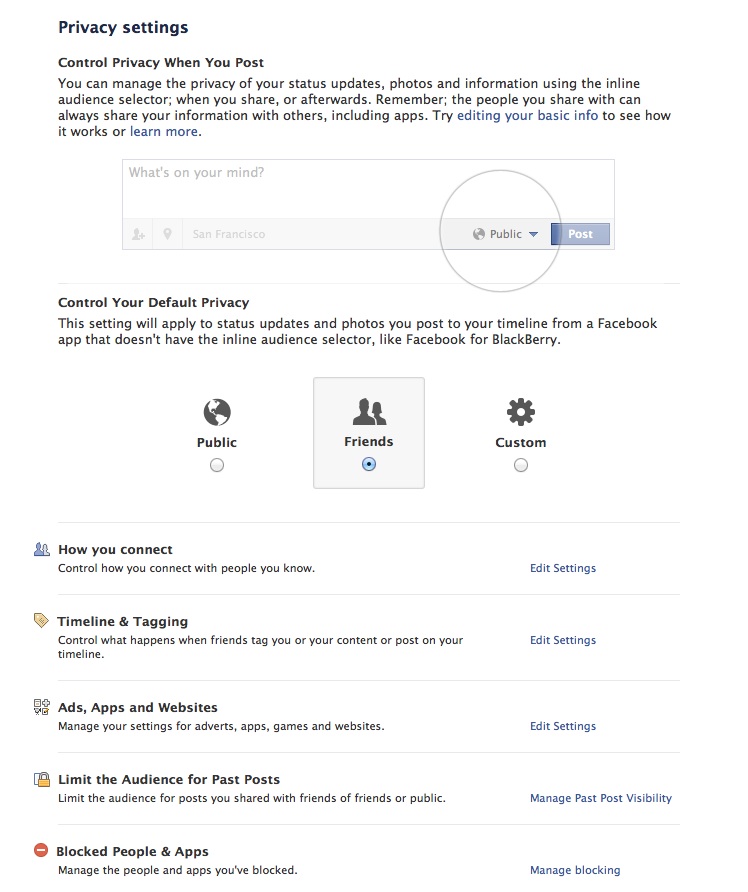
Settings control for Facebook
Once you have joined Facebook or Twitter there are a number of ways that you can use them to help in your teaching.
The key to Social Media/Social Networks is the Social, the connections with people.
On Twitter you can follow people. Some of the things they share will be extremely helpful. After you have followed a number of people you may find it difficult to keep up with all the things they share. Or you may want to separate the different types of account. For this reason you can place people in twitter groups. Either the twitter website or an app (such as twitteriffic, tweetie, tweekdeck) enable you to only view posts by the people and organisations in the group.
There will also be times when there is an event or topic that you are interested in. To examine tweets from this hashtags # can be used. As in the #MSL tag above or the #CEGSA tag listed below.

#CEGSA
A use of Twitter that I find interesting is that of Mr Lamshed’s class. They are not the only class tweeting but chatting with Mr Lamshed about his class in person at a conference earlier this year was interesting. Mr Lamshed is an active member of the #CEGSA community on Twitter.
Finally you can set up a link subscription service like paper.li that will collect links that your network have shared during the past 12, 24, 48 hrs or even a week. Different papers can be set up with different settings.
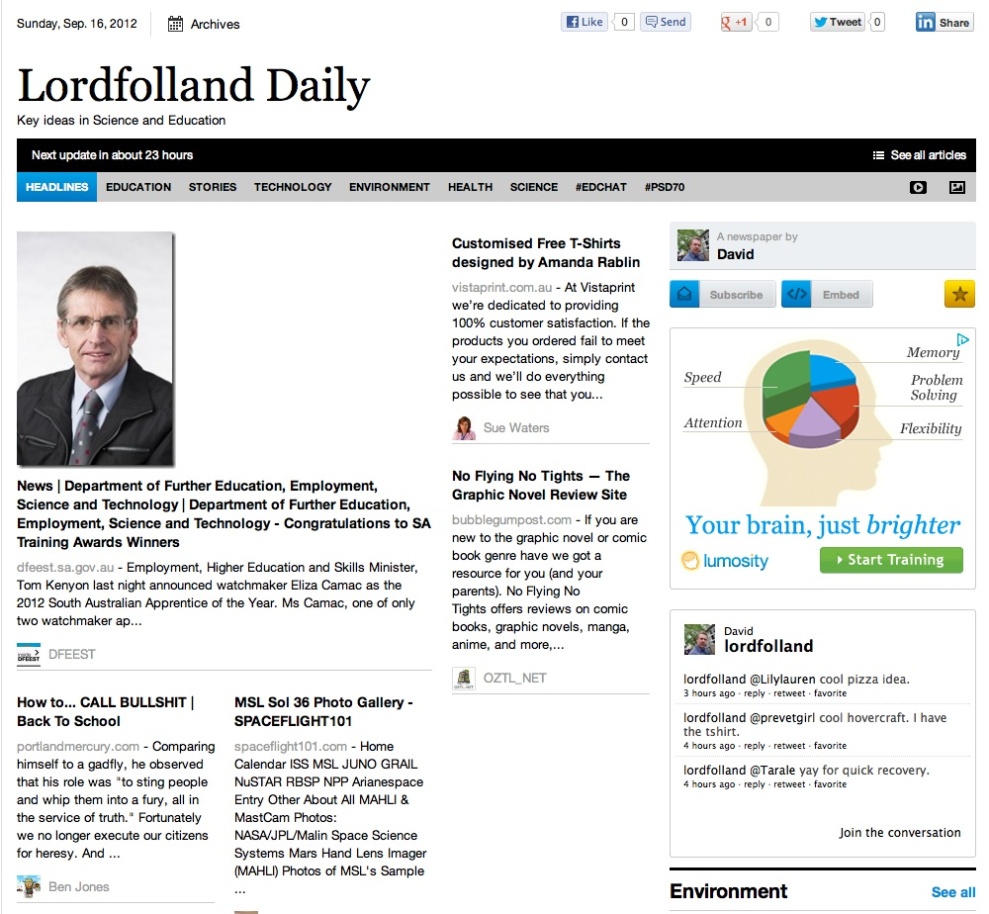
The Lordfolland Daily – My educational focused paper.li subscription
With Facebook there are three key ways to learn useful educational information. Firstly become friends with other teachers at your school or teaching in similar areas. They may have suggestions for useful resources, or be able to answer your questions. You may even help them in their teaching development.
The second way to be involved in personal development on Facebook is joining groups. These are collections of people who have a similar interest. A group with an SA focus that I and many of my friends are members of is “What a Great Teaching Idea“. Here teachers share resources or ask for resources from other teachers.

My friends in the group What a Great Teaching Idea

Some of the questions on What a Great Teaching Idea
A third source of useful teacher support is pages. These are created by businesses (like educational publishers) or organisations (such as Computer Education Group South Australia or Teaching and Learning in SA)

The Facebook Page of the DECD Teaching and Learning Unit
One of the powers of both Facebook and Twitter is their mobile interfaces. With a 3G/4G phone or unfiltered wireless network you are able to ask and respond to questions during the school day. This also allows for sharing not just of links but of our whole lives.

Mobile Facebook

Mobile Twitter
Many social media experts suggest that a good way to increase credibility within a community is to share not just education links but also things about activities or interests. Interacting with other people by answering their questions or commenting on their shares also improves credibility.
There are a number of things to remember about being a teacher on Facebook or Twitter. For South Australian teachers some of the most relevant are outlined in the DECD Code of Ethics page on public comment. These include a reminder that Facebook and Twitter are public sites and so things shared on these sites can be public too. Also students should not be followed or friended by their teachers as this can lead to suggestions of inappropriate relationships.
DECD has published some guidelines and resources for using social media. While they are mainly focused on schools and units it is a good idea to have a look at them, particularly the reminders about interacting with students. [Added 5th September 2012]
There are many guides for people about Twitter or Facebook. George Couros a divisional innovative learning leader from Canada has had a number of good tips. These include Using a photo of yourself for your social network avatar and what you share does matter, even if you don’t feel it does. All of your activity on Twitter, Facebook and other similar networks adds up to what is called your digital footprint. At the CEGSA conference this year George shared on how to develop your footprint. These suggestions related mainly to Twitter, but applying the same ides to Facebook works too. Adelaide Social Media expert Michelle Prak also has some good social media advice on her Prakkypedia. These include a list of 10 Reasons to use Twitter and First 3 things to do when you join twitter if you are still unsure about it. Many profiles on blogs and twitter pages that mention an employing organisation like DECD state that “These views are my own and not that of my employer” this is to ensure that no one assumes that we are publishing for our organisations. Some people create longer disclosure statements on their blogs, this is particularly important when you have a large readership such as danah boyd.
As I mentioned Social Media can be an amazing resource. While preparing this post I asked Twitter and Facebook for advice for you all. Dr Solis suggested that having a good password is important, prevents others accessing your account. My wife reiterated on Facebook the thought about not following students, something she talked to me about when I first joined twitter about four years ago. Trudy Sweeney pointed me towards Teaching Teachers to Tweet where this useful graphic was posted that explains what tweets mean.

Anatomy of a Tweet by Greg Kulowiec, shared by Justin Reich
Once people have established a presence of sharing other peoples published works the next step is self publishing. this is most often done via blogs, such as this one hosted by WordPress. The use of other blog platforms such as Edublogs or Blogger (which uses google accounts) is also possible. Tom March shared many ideas about setting up a blog at CEGSA 2011. It is also possible to use your Blog account to keep track of what other people are sharing on their blogs.

A Selection of blogs I follow in WordPress
So Facebook, Twitter, Blogs. Not hard to do, you might learn lots. Go connect with some friends, follow some tweeps (twitter people) and share with the world.
Remember if you do join Facebook or Twitter there are lots of wonderful people who will help you in your journey. These include me @lordfolland.
David Folland